Discover, compare, and connect with the world’s best financial and payment service providers. From payment gateways to crypto exchanges – find the perfect solution for your business.
Listed Companies
Categories
User Reviews
Countries
Trusted by thousands of businesses worldwide
All companies go through our verification process to ensure authenticity
Get insights from industry experts and real
user experiences
Find the perfect fintech solution with our advanced search filters
Our comprehensive rating system helps you make informed decisions. We evaluate companies based on market research, regulatory compliance, customer feedback, financial stability, and many other factors.
Trusted, stable, and highly regulated
Some risk factors present, monitored closely
High risk, speculative, proceed carefully
Our risk assessments are based on extensive research including regulatory status, customer reviews, financial stability, business transparency, social media presence, third-party ratings, news coverage, and operational history. We continuously monitor and update these ratings to ensure accuracy.
Discover why thousands of businesses and professionals choose TheFinRate as their trusted fintech directory platform

All companies go through our comprehensive verification process

50,000+ members from 170+ countries
trust our platform

Connect with financial service providers from around the globe

Real user reviews and expert ratings help you make informed decisions

Get valuable market data and industry
trends analysis

Advanced search filters and detailed
company profiles
Stay updated with the latest fintech industry developments

Meta has signed a massive £10 billion cloud computing agreement with Google, marking a major step in its AI expansion…
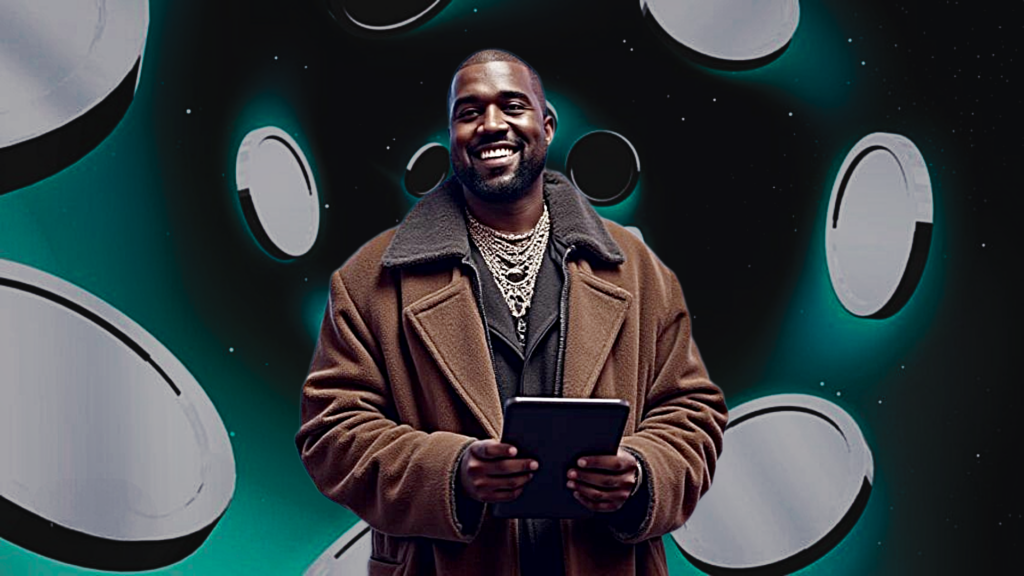
Blockchain analytics firm Bubblemaps has uncovered striking on-chain patterns linking Ye’s newly launched YZY memecoin to a familiar player in…

At TICAD9, Japan and AfDB launched a $5.5B deal to power Africa’s private sector and resilience.

145 companies

89 companies
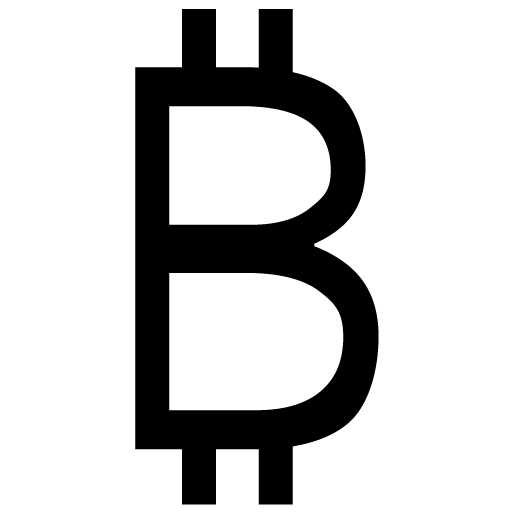
167 companies

234 companies

78 companies
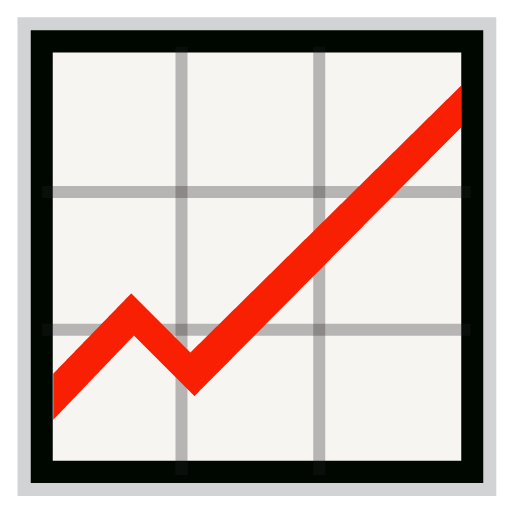
123 companies

95 companies

67 companies

Devcom 2024 Date: August 18-19, 2024. Location: Koelnmesse, Cologne, Germany Website: Devcom 2024 Overview: Devcom 2024 is the premier game…
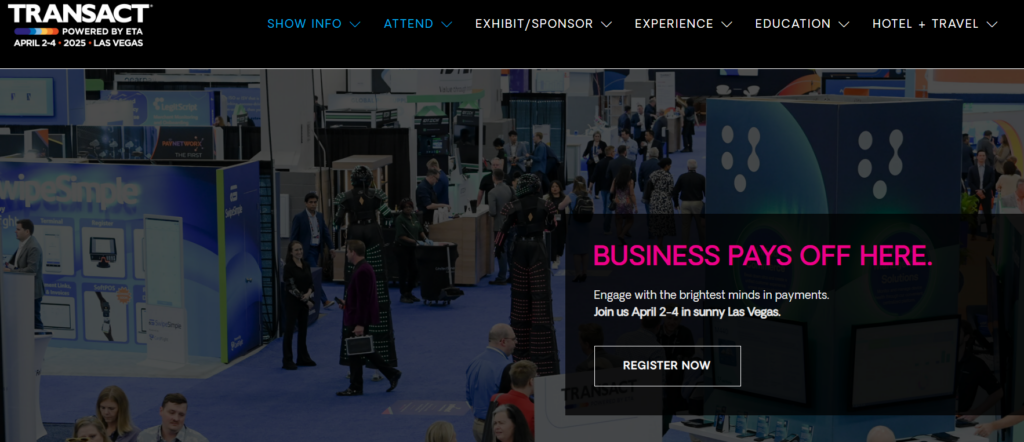
TRANSACT 2025 Event Date: April 2-4, 2025 Event Location: Las Vegas, USA Event Description: TRANSACT 2025 is the leading payments event…
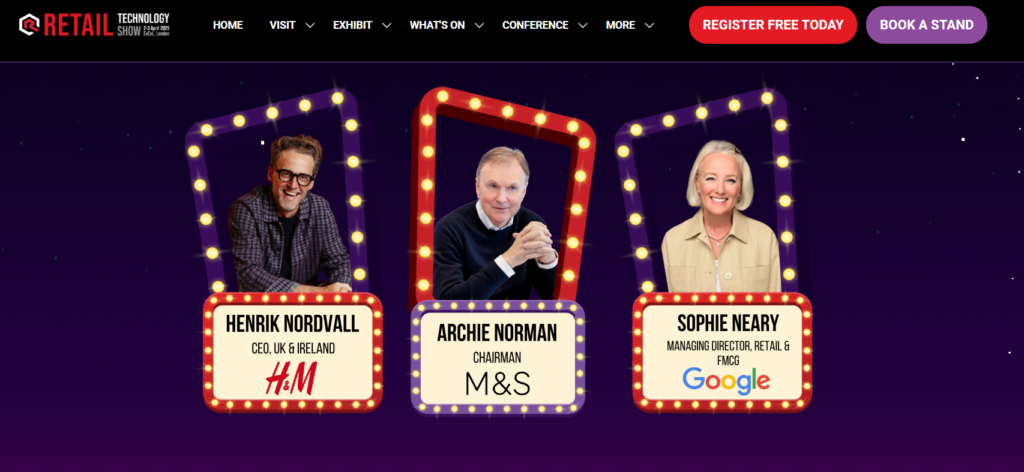
Retail Technology Show 2025 Event Date: April 2-3, 2025 Event Location: ExCeL London, UK Event Description: Retail Technology Show (RTS2025)…
Expert insights and industry knowledge at your fingertips

The $200B Gaming Payments Market is turning play into a financial ecosystem, powered by wallets, microtransactions, and tokenized assets.
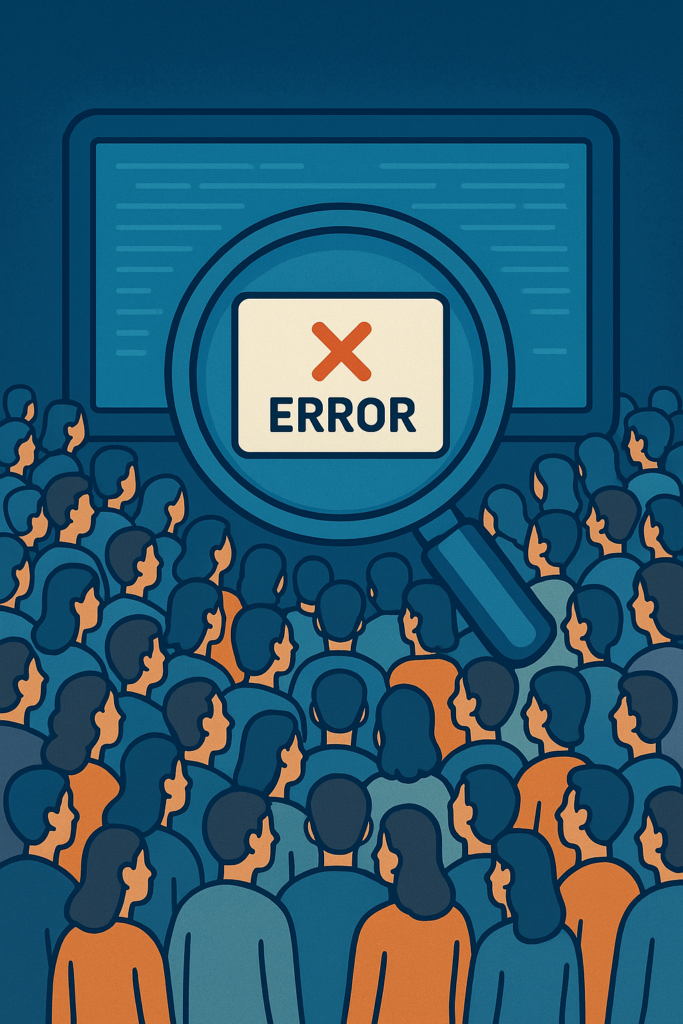
A flawed Citi post proved The Viral Mistake Effect: mistakes spark more engagement than polished content.

When it comes to online payment, the way you let your customers pay can have a huge effect on your…
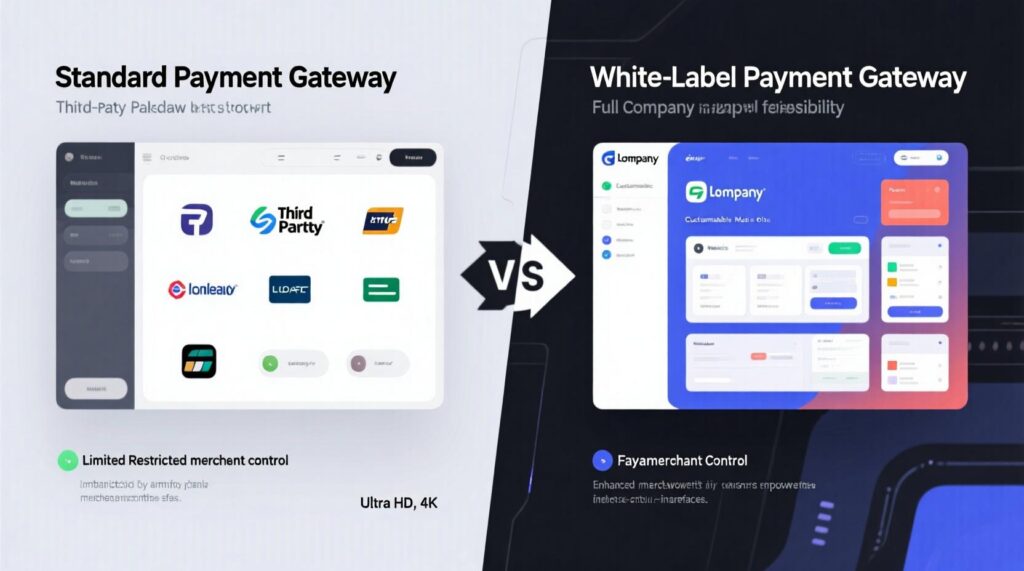
Introduction In today’s digital economy, businesses cannot survive without offering secure, seamless, and reliable payment solutions. Whether you run an…

A digital wallet, or e-wallet, is a type of software that keeps your payment information and passwords safe for different…

Jack Dorsey’s Block may not call itself a bank, but its ecosystem of Square, Cash App, and Bitcoin projects increasingly…